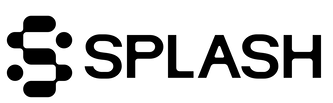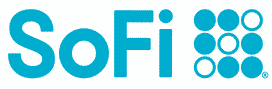Want to Make Extra Money Now?
|
Ready to beat student loan debt by learning how to automate student loan payments? Unless you were lucky enough to have your parents pay for your college tuition, you most likely graduated with student loan debt. It’s not unusual, most millennials graduate with a substantial amount of debt. I know I did. Starting your adult life with significant debt isn’t ideal, but that’s the starting point for most of us in our generation.
They can be ridiculously complicated to manage. You’ll often have lots of loans with different due dates, interest rates, and loan balances. On top of all that, they often change lenders and addresses frequently as they sell the loans from one provider to another.
To try and get a grip on them I used a basic Excel spreadsheet to track all of my student loan debts when I graduated. It wasn’t the prettiest or easiest method but it got the job done at the time. That has all changed now.
Stop trying to figure out loan bills as they come in the mail or trying to keep an antiquated spreadsheet of all your loans.
Today, with smartphones and the internet it’s much simpler. If you’re ready to bring your student loans into the 21st century, you’ll love this guide.
Student Loan Hero
There is an awesome tool to help you get your student loans organized called Student Loan Hero. No matter how many student loans you have, Student Loan Hero can help you to manage and organize them easily.
You can get it at Student Loan Hero.
Once you’ve signed up, you’ll need to add your student loans into the app. It allows you to sync up all your federal student loans and other student loan servicers like ACS, Earnest, FedLoan, Navient, and Nelnet. If one or more of your student loans is not on that list, you can always add it manually and that is still much better than the old spreadsheet.
Once entered, Student Loan Hero will provide a dashboard for you that lays out all the information you need to know about your student loans. It will tell you how many loans you have, your total balance, interest rate, and your total monthly payment. In addition to each individual loan, it tells you the balance, annual percentage rate, and the monthly payment.
Best of all, it keeps all this information up to date for you automatically, which is half the battle. This would have saved me so much time back when I was trying to track all my student loans on a spreadsheet every month.
Create a Plan to Pay Off Those Student Loans
Next, you will need to create a plan to pay off those student loans. Luckily once you've synced all your student loans, Student Loan Hero can help you with that.
You'll need to enter how much you can pay towards student loans. Here is a simple formula that will tell you how much you have available to spend on them:
Monthly Income – Monthly Bills (Not Including Student Loan Payments) – Monthly Savings = Spendable
Example:
$2,000 (Monthly Income) – $1,200 (Monthly Bills) – $200 (Monthly Savings) = $600 (Spendable)
The spendable amount is what you have left over. After accounting for day to day expenses such as groceries and fuel you can set aside a certain amount of that to focus on paying off your student loan debt.
Student Loan Hero will help you to choose a plan to pay off those loans. It will tell you how much your total payoff will be, interest paid, and when you will be out of student loan debt. If it is the best option in your situation, it will even allow you to apply for a loan consolidation straight from the app.
Once you are done it will update your dashboard and then list all your loans in order of priority.
Setup an Automated Payment Plan
Now you have a plan. It's time to automate the payoff of those loans, so you don't even have to think about it.
You have a list of all your student loans, when they are due, and what you need to pay towards them. You will need a system that will automatically pay those loans on a schedule for you.
The best one for me has been my very own bank's online bill pay system. Pretty much every bank or credit union should have one at this point. If you do have something better, go for it. You will need to enter each student loan into your bill pay system as a recurring payment.
Create a recurring payment the day your paycheck posts to your account, but prior to the loan payment due day.
Here's a breakdown:
5/27/2016 – Paycheck comes in on Friday
5/27/2016 – The Recurring Payment comes out to Sallie Mae
6/1/2016 – Sallie Mae Loan is posted and paid!
This will repeat itself every month! Your bill pay system will automatically pay off your student loans each month without you even having to think about it.
You'll need to set up this process for every single student loan you have according to the plan you created in Student Loan Hero. If you have more student loan payments than you have available at one time, you can assign each student loan payment to a different paycheck to space out your payments if necessary.
Relax and Watch Your Student Loans Disappear
That's it! Now that you learned how to automate student loan payments and in the best way according to your plan, you can sit back and enjoy life without worrying about that student loan debt anymore. Your next step might be to look into refinancing your student loans save you even more money!
Interested in refinancing student loans?
Here are the top 5 lenders of 2020:
|
Primary Rating:
5.0
|
Primary Rating:
4.8
|
Primary Rating:
4.6
|
Primary Rating:
4.5
|